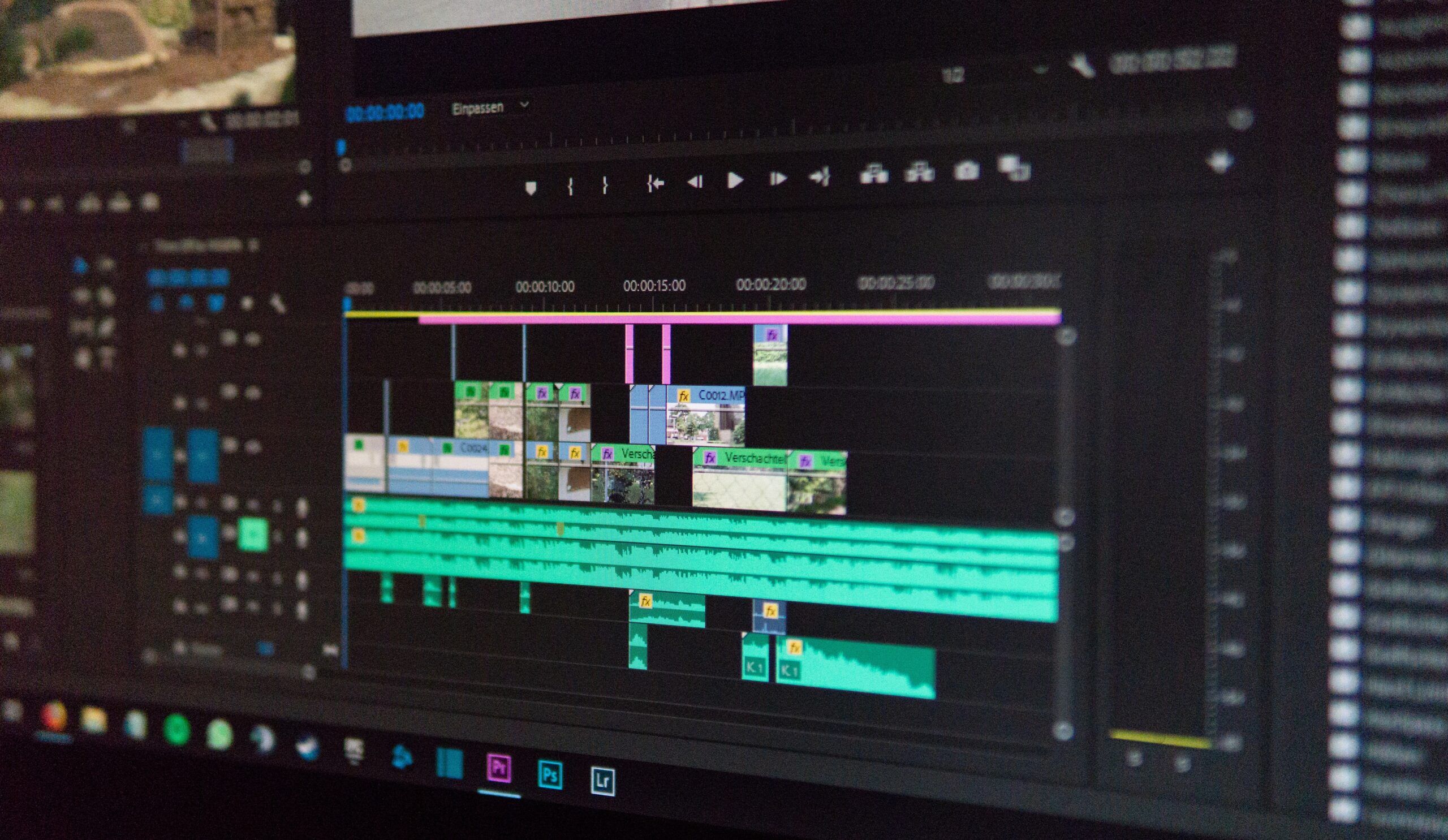Introduction:
In the fast-paced world of web design, staying ahead of the curve is crucial for success. One of the key elements in the design process is creating high-fidelity prototypes, allowing designers to visualize and communicate their ideas effectively. In this article, we’ll explore the top tools that empower web designers to craft seamless and interactive prototypes, bringing their visions to life.
- Figma: Collaborative Design in the Cloud
Figma has revolutionized the way designers collaborate on projects. Its cloud-based platform allows multiple team members to work simultaneously on a prototype, fostering real-time collaboration. With an intuitive interface and powerful design features, Figma enables designers to create high-fidelity prototypes that accurately represent the final product. The ability to share prototypes with stakeholders and gather feedback in real-time makes Figma an indispensable tool for modern web design projects.
- Adobe XD: All-in-One Prototyping and Design
As part of the Adobe Creative Cloud suite, Adobe XD seamlessly integrates with other Adobe products, offering a comprehensive solution for designers. With its versatile prototyping features, designers can create interactive and high-fidelity prototypes without leaving the XD environment. The ability to design and prototype within the same tool streamlines the workflow, making Adobe XD a go-to choice for many designers.
- Sketch: Vector-Based Design for Prototyping Excellence
Sketch has gained a strong foothold in the design community, particularly among those who value a vector-based approach to design. The precision offered by vector graphics ensures that prototypes maintain high quality, even when scaled. Sketch’s vast library of plugins further enhances its capabilities, allowing designers to tailor the tool to their specific needs. Prototyping in Sketch is a seamless process, making it a favorite among web designers who prioritize efficiency and precision.
- InVision: Prototyping and Collaboration Platform
InVision has established itself as a leader in the prototyping space, providing a platform that goes beyond simple design tools. With InVision, designers can create interactive and animated prototypes, making it easier to convey the user experience to stakeholders. The platform’s collaboration features facilitate communication between designers, developers, and clients, streamlining the feedback and iteration process. InVision’s focus on user experience makes it an essential tool for those aiming to create not just websites, but delightful digital experiences.
- Axure RP: Advanced Prototyping for Complex Interactions
For designers working on projects with intricate user interactions, Axure RP is a powerful tool that allows for the creation of highly detailed and complex prototypes. Its robust set of features includes conditional logic, dynamic content, and adaptive views, making it suitable for projects that demand a high level of fidelity. Axure RP is especially popular in the enterprise sector, where the need for comprehensive prototypes that mirror the final product is paramount.
- Proto.io: Rapid Prototyping with a Focus on Usability
Proto.io is a web-based prototyping tool that prioritizes speed and usability. With its drag-and-drop interface, designers can quickly create interactive prototypes without the need for extensive coding knowledge. Proto.io’s strength lies in its simplicity, making it an excellent choice for designers who want to iterate rapidly and gather user feedback early in the design process. The platform supports both web and mobile prototyping, catering to the diverse needs of modern design projects.
- Marvel: Streamlined Prototyping and Collaboration
Marvel positions itself as a user-friendly prototyping tool that emphasizes simplicity and speed. Designers can seamlessly transition from the design phase to prototyping within the Marvel platform, streamlining the workflow. The collaboration features allow teams to work together effortlessly, making it a valuable tool for projects with tight deadlines. Marvel’s focus on ease of use makes it accessible to designers of all skill levels, from beginners to seasoned professionals.
- Principle: Animation-Focused Prototyping for Mac Users
Principle is a prototyping tool designed specifically for Mac users who prioritize animation in their designs. With a timeline-based interface, designers can create intricate animations and transitions, bringing their prototypes to life with fluidity and realism. While Principle may not have the extensive collaboration features of some other tools, its strength lies in its ability to produce visually stunning and highly interactive prototypes, making it a favorite among designers who prioritize animation in their web design projects.
Conclusion:
In the dynamic field of web design, the choice of prototyping tool can significantly impact the efficiency and success of a project. Each of the tools mentioned in this article brings its unique strengths to the table, catering to the diverse needs and preferences of designers. Whether you prioritize collaboration, precision, animation, or rapid prototyping, the key is to choose a tool that aligns with your workflow and enhances your ability to bring creative visions to life. By staying informed and leveraging the power of these top prototyping tools, web designers can ensure they are well-equipped to tackle the challenges of creating high-fidelity prototypes in today’s competitive digital landscape.